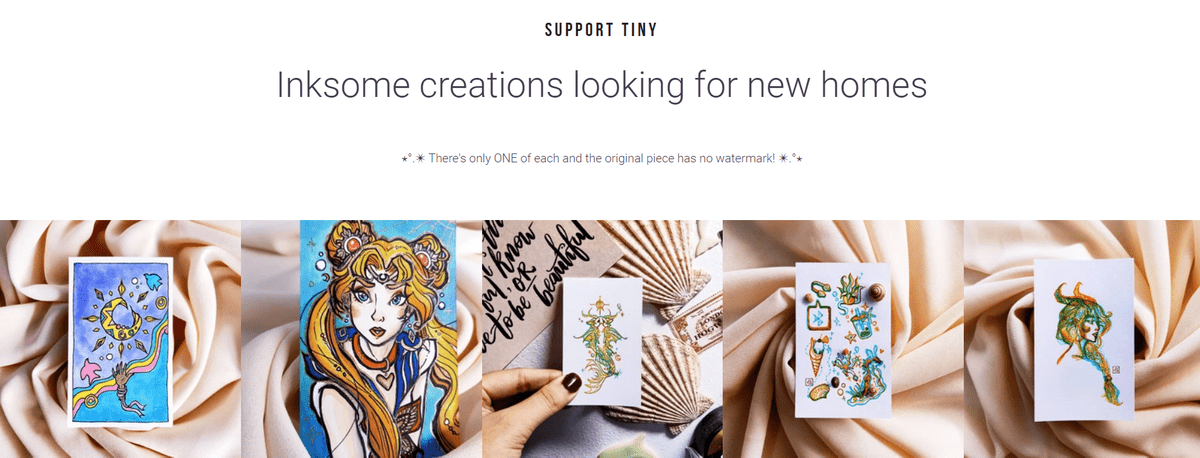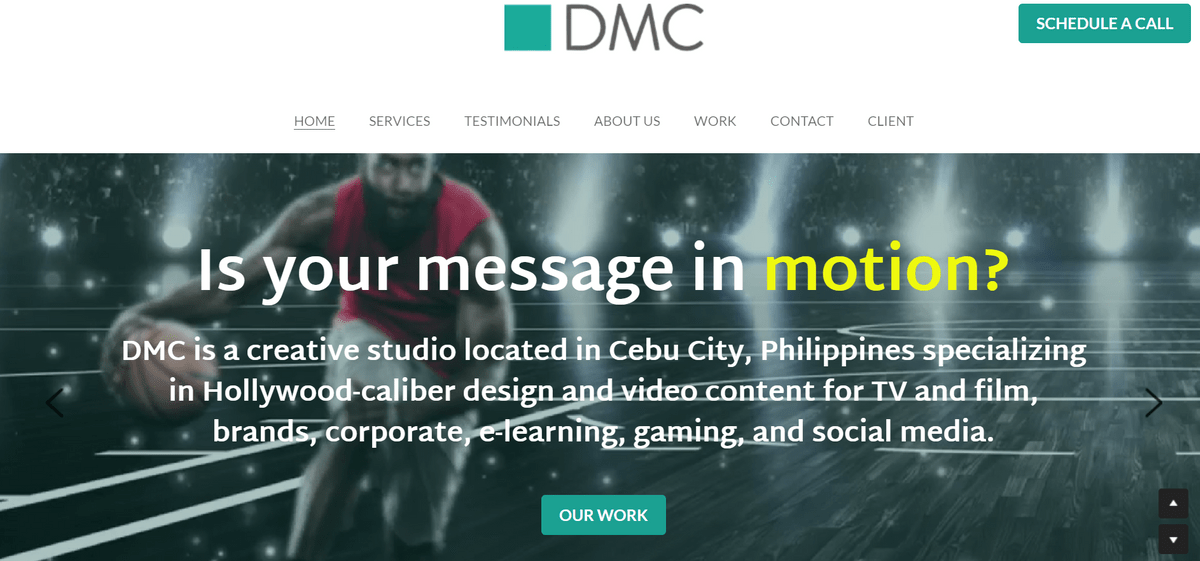Website Downtime: Embracing The Chaos And Bouncing Back Online
Website Downtime: Embracing The Chaos And Bouncing Back Online

Website downtime is a common occurrence that can have significant repercussions for businesses and individuals alike. Understanding the impact of website downtime is crucial for anyone with an online presence. The cost of website downtime goes beyond financial losses - it can damage a company's reputation and credibility—common reasons for website downtime range from server issues to network problems and software updates. Knowing how to prevent website downtime is essential for maintaining a reliable online presence, as is the importance of tracking website downtime to stay ahead of potential issues.
Understanding Website Downtime
Website downtime is when a website or web service is unavailable to users. This can be due to various reasons, such as server failures, network problems, or maintenance activities. The impact of website downtime can be severe, leading to lost revenue, decreased customer satisfaction, and damaged brand reputation.
Website downtime can be frustrating for users who are trying to access a service or make a purchase. It's like showing up to your favorite coffee shop and finding locked doors - not the best start to your day. Businesses must prioritize minimizing downtime to keep their customers happy and their bottom line healthy.
The Cost of Website Downtime
The cost of website downtime extends beyond just financial losses. It can result in decreased productivity, lost sales opportunities, and damage to a company's reputation. Studies have shown that even a few minutes of website downtime can lead to significant business revenue losses.
It's about more than just the money - website downtime can mess with a company's groove. Imagine trying to get stuff done when your go-to website is down - it's like trying to run in quicksand. And don't even get me started on the damage it does to a company's street cred - nobody wants to do business with a brand that can't keep their website running smoothly.
Common Reasons for Website Downtime
Several common reasons for website downtime include server issues such as hardware failures or overload, network problems like DNS or DDoS attacks, and software updates that may not go as planned. Identifying these common causes is crucial to prevent website downtime.
It's about more than just learning how to prevent website downtime. It's also about minimizing the impact when it does happen. A solid backup and recovery plan can help get your site back up and running quickly. Regular monitoring and testing can also help catch potential issues before they become full-blown problems, keeping your website running smoothly for your visitors.
How to Prevent Website Downtime
Prevent website downtime by:
- Implementing redundant systems.
- Conducting regular maintenance activities.
- Utilizing content delivery networks (CDNs) to ensure high availability and reliability.
Website downtime can be a real headache for businesses and users, so staying on top of maintenance and backups is crucial. Redundant systems are like having a spare tire for your website - you may not need it often, but when you do, you'll be glad it's there. CDNs are like having a team of delivery drivers spread out across the country, ensuring that your website's content gets to users quickly and reliably no matter where they are.
The Importance of Tracking Website Downtime
Tracking website downtime through monitoring systems, backup plans, and load testing is crucial for identifying potential issues before they escalate into full-blown outages.
Now that we've covered the basics of understanding what website downtime entails and its associated costs and causes, let's delve further into how we can prevent it from happening in the first place while also ensuring that we are equipped with the right tools to track any potential downtimes effectively.
Getting to Know What is Website Downtime
Image taken from For Many Reasons
Website downtime refers to the period when a website is inaccessible to users. This can significantly impact businesses, causing a loss of revenue and potential customers. When a website experiences downtime, it can lead to user frustration and damage the business's reputation.
Definition and Impact
Website downtime occurs when a site is unavailable due to server issues, network problems, or software updates. This can lead to lost sales opportunities and damage the brand's credibility. For example, if an e-commerce site experiences downtime during peak shopping hours, it could result in significant revenue loss.
Website downtime can also hurt user experience, leading to frustration and potential loss of customer loyalty. In today's fast-paced digital world, consumers expect websites to be available 24/7, and any downtime can drive them to seek out competitors. Businesses need to invest in reliable hosting and proactive maintenance to minimize the risk of website downtime and ensure a seamless online experience for their customers.
Real-Life Examples
One notable example of website downtime occurred in 2013 when Amazon's website went down for approximately 40 minutes. This resulted in an estimated loss of $4.8 million in sales revenue. Another instance was when Twitter experienced an outage that lasted for several hours, leading to frustrated users and negative publicity.
It's not just the big players that suffer from website downtime. Even small businesses can feel the pinch when their site goes offline. Imagine trying to buy your favorite artisanal pickles online, only to be met with an error message - that's a surefire way to turn a loyal customer into a sour hole! So, whether you're Amazon or Aunt Mabel's Pickle Emporium, keeping your website running should be a top priority.
Cost of Downtime
The cost of website downtime can be substantial for businesses. In addition to lost sales opportunities, costs are associated with fixing the issue and restoring the website's functionality. According to studies, the average cost of downtime for businesses ranges from $140,000 per hour for small companies to over $500,000 per hour for larger enterprises.
It's more than the money; time can damage a business's reputation. Customers who encounter a non-functioning website might take their business elsewhere, and they're likely to tell their friends about the bad experience, too. So, in addition to the immediate financial hit, there could be long-term consequences for the company's bottom line.
Understanding what website downtime is and its impact on businesses makes it clear that taking proactive measures to prevent and track website downtime is crucial in maintaining a solid online presence and ensuring customer satisfaction.
Stay tuned for more information on reasons for website downtime and practical strategies to prevent it!
Reasons for Website Downtime
Various factors, including server issues, network problems, and software updates, can cause website downtime. Server issues can occur due to hardware failures or overload, leading to a temporary website shutdown. Network problems, such as connectivity issues or DDoS attacks, can disrupt data flow and result in website unavailability. Additionally, wrong software updates can lead to unexpected errors and downtime if not correctly managed.
1. Server Issues
Server issues are among the common reasons for website downtime. When a server experiences hardware failure or becomes overloaded with traffic, it may shut down temporarily to prevent further damage. This can lead to an interruption in service for users trying to access the website.
It's like when you're at a party, and the host runs out of snacks - everything comes to a screeching halt. But instead of chips and dip, it's your favorite website that's suddenly MIA. And just like at the party, you're disappointed and wondering what went wrong. The website owner can get their server situation sorted out soon so we can all get back to browsing cat memes and online shopping without interruptions.
2. Network Problems
Network problems, such as connectivity issues or Distributed Denial of Service (DDoS) attacks, can also contribute to website downtime. If the network infrastructure supporting the website is compromised in any way, it can lead to disruptions in service and render the site inaccessible.
It's like when your WiFi goes down at the worst possible moment but on a much larger scale. Network problems can be a real headache for website owners, causing significant disruptions and frustrating users. It's crucial to have strong network security measures in place to prevent these issues from crashing your site.
3. Software Updates
While software updates are essential for maintaining the security and functionality of a website, they can also be a source of downtime if not appropriately managed. Incompatibility issues or errors during the update process can lead to unexpected errors and temporarily cause the website to go offline.
You can avoid website downtime by scheduling software updates during off-peak hours with minimal website traffic. Additionally, it's important to regularly back up your website before performing any updates to ensure you can quickly restore it in case of unexpected errors. By being proactive and strategic in managing software updates, you can minimize the risk of downtime and keep your website running smoothly.
By understanding these common reasons for website downtime, businesses can take proactive measures to prevent such occurrences and maintain their online presence effectively with Strikingly's reliable platform.
Prevent Website Downtime
Image taken from Komore Sails
To prevent website downtime, it is crucial to implement redundant systems that can take over in case of a failure. Redundant systems ensure that if one component fails, another will seamlessly take its place, keeping the website up and running without interruptions. This proactive approach to system redundancy can minimize the impact of potential downtime and maintain a smooth user experience.
1. Implementing Redundant Systems
One effective way to prevent website downtime is by implementing redundant systems such as backup servers and failover mechanisms. With backup servers, businesses can ensure their website remains accessible even if the primary server experiences technical issues or crashes. This redundancy can significantly reduce the risk of downtime and provide a safety net for maintaining a continuous online presence.
Implementing redundant systems is just one part of mastering how to prevent website downtime. Regular maintenance and monitoring of servers and proactive troubleshooting are also essential for ensuring continuous online presence. By taking a comprehensive approach to website management, businesses can minimize the impact of technical issues and provide a seamless user experience for their customers.
2. Regular Maintenance
Regular maintenance is another critical factor to prevent website downtime. Businesses can identify and address potential issues before they escalate into full-blown outages by conducting routine checks on hardware, software, and infrastructure components. This proactive approach to maintenance helps minimize the risk of unexpected downtime and ensures that the website operates smoothly without disruptions.
Regular maintenance is crucial for keeping a website running smoothly. It's like getting regular check-ups at the doctor - you catch any potential issues before they become significant problems. Dealing with a minor glitch is much easier than a full-blown website meltdown. Take advantage of the maintenance - your website will thank you!
3. Utilizing a Content Delivery Network (CDN)
Utilizing a Content Delivery Network (CDN) effectively prevents website downtime by distributing content across multiple servers in different locations. By doing so, CDN reduces latency and minimizes the risk of server overload or network congestion, common reasons for website downtime. With a reliable CDN feature, users can optimize their website's performance while reducing the likelihood of downtime.
With an integrated CDN feature, users can benefit from improved website security. Distributing content across multiple servers minimizes the risk of a single point of failure, making it more difficult for malicious attacks to disrupt the website. This added layer of security provides users with peace of mind. It allows them to focus on creating and managing their websites without worrying about potential downtime due to security breaches.
By implementing redundant systems, conducting regular maintenance, and utilizing a Content Delivery Network (CDN), businesses can proactively prevent website downtime and ensure uninterrupted access to their online platforms.
Avoid Website Downtime
Image taken from Inksome Tiny
To avoid website downtime, it's crucial to implement a monitoring system that can alert you to any potential issues before they escalate. Using tools like uptime monitors and performance trackers, you can stay ahead of the game and promptly avoid website downtime. Strikingly offers built-in monitoring features that allow you to monitor your website's performance in real-time.
1. Implementing a Monitoring System
A monitoring system can help you detect anomalies in your website's performance, such as slow loading times or server errors. By setting up alerts for specific thresholds, you can be notified as soon as something goes awry, allowing you to take immediate action and prevent prolonged downtime. With Strikingly's monitoring tools, you can easily avoid website downtime, keep track of your website's uptime, and receive alerts whenever there's a dip in performance.
To stay on top of your website's performance and avoid website downtime that could drive away visitors, it's essential to invest in a reliable monitoring system. With Strikingly's user-friendly tools, you can easily set up alerts and keep a close eye on your website's uptime, ensuring it runs smoothly and efficiently. Don't let slow loading times or server errors derail your online presence - take control with proactive monitoring and stay ahead of the game.
2. Backup and Disaster Recovery Plan
A solid backup and disaster recovery plan is essential to prevent website downtime. Regularly backing up your website's data and planning to restore it in an emergency can help minimize the impact of unexpected outages. Strikingly provides automatic backups for all websites built on its platform, ensuring your data is always safe and secure.
When protecting your website from potential disasters, it's better to be safe than sorry. With Strikingly's automatic backups, you can rest easy knowing that your data is being taken care of without you having to lift a finger. Leave your website's fate up to chance - ensure you have a solid backup and disaster recovery plan today.
3. Load Testing
Load testing involves simulating high website traffic levels to identify potential bottlenecks or performance issues. By conducting regular load tests, you can proactively address any scalability issues before they lead to downtime. Strikingly website building offers load testing tools that allow you to assess your website's capacity under different traffic conditions, helping you optimize its performance and minimize the risk of downtime.
If you want to ensure that your website can handle a surge in traffic without crashing, load testing is the way to go. Using load-testing tools, you can rest easy knowing that your website is prepared for whatever the internet throws. So don't let unexpected traffic spikes catch you off guard - take control of your website's performance with regular load testing.
Track Website Downtime
1. Importance of Monitoring
To effectively manage website downtime, it is crucial to have a robust monitoring system in place. You can identify potential issues by tracking website performance before they escalate into full-blown downtime. This proactive approach allows you to take immediate action and minimize the impact on your users and business.
It's also essential to have a clear communication plan in place for when downtime does occur. Letting your users know what's happening and keeping them updated on the progress of any repairs can help maintain trust and minimize frustration. By being transparent and proactive in your approach to downtime, you can demonstrate your commitment to providing a reliable and user-friendly experience for your audience.
2. Using Tools and Metrics
There are various tools and metrics available to help track website downtime. These include uptime monitoring services, which constantly check your website's availability and alert you to any issues. Additionally, performance metrics such as page load times and server response times can provide valuable insights into potential reasons for website downtime.
It's important to remember that website downtime can significantly impact user experience and ultimately affect your bottom line. Utilizing these tools and metrics can avoid website downtime and ensure your website runs smoothly. Don't leave it to chance - keep a close eye on your website's performance and make any necessary improvements to minimize downtime.
3. Response Time Analysis
Analyzing response times is another important aspect of tracking website downtime. By monitoring the time it takes for your website to respond to user requests, you can pinpoint performance bottlenecks and address them accordingly. This level of granular analysis allows for targeted improvements that can ultimately reduce the risk of downtime.
By implementing a comprehensive monitoring system, utilizing relevant tools and metrics, and conducting thorough response time analysis, you can effectively track website downtime and take proactive measures to prevent it from occurring.
Build a Powerful Website With Us!
Image taken from Dave McVeigh Creative
In today's fast-paced digital world, website downtime can be a real headache for businesses. However, there are proactive approaches you can take to minimize the risks associated with downtime. By partnering with Strikingly, you can ensure your website is equipped with the latest technology and security features to prevent potential downtime.
Proactive Approaches to Website Downtime
Implementing proactive measures is one of the most effective ways to combat website downtime. This includes regular maintenance checks, staying updated with software patches and security updates, and having a disaster recovery plan in place. With Strikingly's robust website-building tools and support, you can rest assured that your site is well-equipped to handle any potential threats to its uptime.
Key Strategies to Minimize Downtime
Minimizing website downtime requires a multi-faceted approach. This involves implementing redundant systems, utilizing a content delivery network (CDN) to distribute traffic load, and conducting regular load testing to ensure your site can handle peak traffic without crashing. Strikingly's platform offers these features, providing the necessary tools to keep your website running smoothly.
The Role of Strikingly in Website Downtime Prevention
Strikingly plays a crucial role to prevent website downtime by offering an array of features designed to keep your site running seamlessly. From its intuitive drag-and-drop editor for easy updates, built-in security measures, and reliable hosting services, Strikingly provides the necessary infrastructure for businesses to maintain their online presence without interruptions.
By partnering with Strikingly for your website needs, you can take proactive steps toward preventing and minimizing website downtime while ensuring that your site remains operational.
Curious for more? Chat with us today, and let's start working together!