Top 10 Tips for Creating a Professional Email Address
Top 10 Tips for Creating a Professional Email Address

In today's digital age, having a professional email address is crucial for establishing credibility and trust in business. A professional email address conveys a sense of professionalism and helps create a strong brand image. Whether you are a freelancer, entrepreneur, or business owner, having a professional email address is essential for making a positive impression on clients and customers.
Importance Of A Professional Email Address
Having a professional email address is important because it reflects your commitment to maintaining high standards in your business communication. It sets you apart from individuals who use generic or personal email addresses for professional correspondence. Using a professional email address demonstrates that you take your business seriously and are dedicated to presenting yourself in the best possible light.
Why You Need A Professional Email Address
You need a professional email address to establish credibility and build trust with potential clients and partners. A personalized email address that includes your business or domain name creates brand recognition and reinforces your professionalism. Additionally, using a professional email address helps to avoid getting lost in the sea of generic emails and ensures that your messages stand out in recipients' inboxes.
Benefits Of Having A Professional Email Address
Having a professional email address has numerous benefits. It enhances your brand image, boosts customer confidence, and increases the likelihood of your emails being opened and read. A custom domain-based email offers greater security and control over your online identity than free providers like Gmail or Yahoo. With these benefits in mind, creating and using a professional email address is essential to building a successful online business presence.
1. Choose a Professional Username
When creating a professional email address, choosing a username that reflects your brand and industry is essential. Avoid using personal names such as johnsmith@email.com, as it may not convey a professional image. Instead, consider incorporating your business name into the username to create something like info@yourbusinessname.com. This adds credibility to your email address and helps in branding. Additionally, utilizing keywords related to your industry can make your email address more relevant and easily recognizable by potential clients or partners.
Avoid Using Personal Names
Using personal names in your email address may be unprofessional and can be easily forgotten by recipients. Instead, opt for a username representing your business or profession, such as sales@yourbusinessname.com or consultant@yourprofession.com. This creates a more polished and credible image for your email address.
Incorporate Your Business Name
Incorporating your business name into the username reinforces brand identity and makes it easier for recipients to identify the sender. For example, if your business is called ABC Solutions, you can use contact@abcsolutions.com as your professional email address. This helps in building brand recognition and trust among recipients.
Utilize Keywords Related To Your Industry
Including industry-specific keywords in your username can help establish expertise and relevance in recipients' minds. For instance, if you're in the real estate industry, you could use realtor@yourrealestatecompany.com as your professional email address. This communicates professionalism and aids in search engine optimization for better visibility.
2. Select the Right Domain

Strikingly Custom Domain
Use A Custom Domain
When creating a professional email address, using a custom domain that reflects your business or personal brand is essential. A custom domain adds credibility to your email address and makes it easier for recipients to trust the legitimacy of your communications. It also helps create a consistent and professional online presence that aligns with your website and other digital assets.
Consider Using Your Own Name
Consider using your name as part of your email address, especially if you are a freelancer or solopreneur. This adds a personal touch to your communication and can help build rapport with clients and contacts. Using your name in the domain also makes it easier for people to remember and associate you with the email address, enhancing brand recognition and professionalism.
Avoid Using Free Email Providers
Avoid using free email providers like Gmail, Yahoo, or Hotmail for professional communication. While these platforms are convenient for personal use, they may not convey the professionalism expected in business settings. Using a custom domain-based email address demonstrates commitment to your brand and creates a more polished image in recipients' eyes.
3. Keep it Simple and Clear
Creating a professional email address is crucial for establishing a solid online presence. When choosing your email address, it's essential to keep it simple and straightforward to ensure it is easily remembered and spelled by others.
Use A Combination Of Your Name And Business Name
One effective way to create a professional email address is by combining your name and business name. This personalizes your email and promotes your brand identity, making it easier for recipients to recognize and remember you. Here's a few professional email address examples:
- Jessica.Doe@Purplecubes.com
- JDoe@Evanshoes.com
- Jessica@Tealshoal.com
Avoid Using Numbers And Special Characters
Avoid using numbers or special characters in your email address to maintain professionalism. This can make it appear unprofessional and harder for others to remember. Stick to letters only for a clean and polished look.
Make It Easy To Remember And Spell
Ensure that your professional email address is easy to remember and spell. Complicated or lengthy addresses can be easily forgotten or mistyped, leading to communication issues with clients or potential partners.
By following these tips, you can create a professional email address that reflects your brand identity while maintaining clarity, which is essential for effective communication in the business world.
4. Use a Professional Email Signature

When creating a professional email address, it’s also essential to consider the email signature. Including your full name and job title in the signature adds credibility to your emails. This helps recipients understand who they are communicating with and their organizational role.
Include Your Full Name And Job Title
Your email signature should prominently display your full name and job title. This adds a personal touch to your emails and ensures recipients know who they correspond with. For example, “John Doe, Marketing Manager” clearly identifies the sender and their position within the company.
Add Your Business Logo
Incorporating your business logo into your email signature is a great way to reinforce brand identity in all communications. The logo visually represents your company, making it instantly recognizable to recipients. This helps in creating a cohesive brand image across all platforms.
Provide Relevant Contact Information
Including relevant contact information such as phone numbers, physical addresses, and social media links in your email signature makes it easier for recipients to reach out to you through different channels. This adds professionalism to your emails and ensures recipients have multiple ways of contacting you.
By following these tips for creating a professional email address and signature, you can ensure that all your business communications are polished and leave a lasting impression on recipients.
5. Avoid Unprofessional Elements
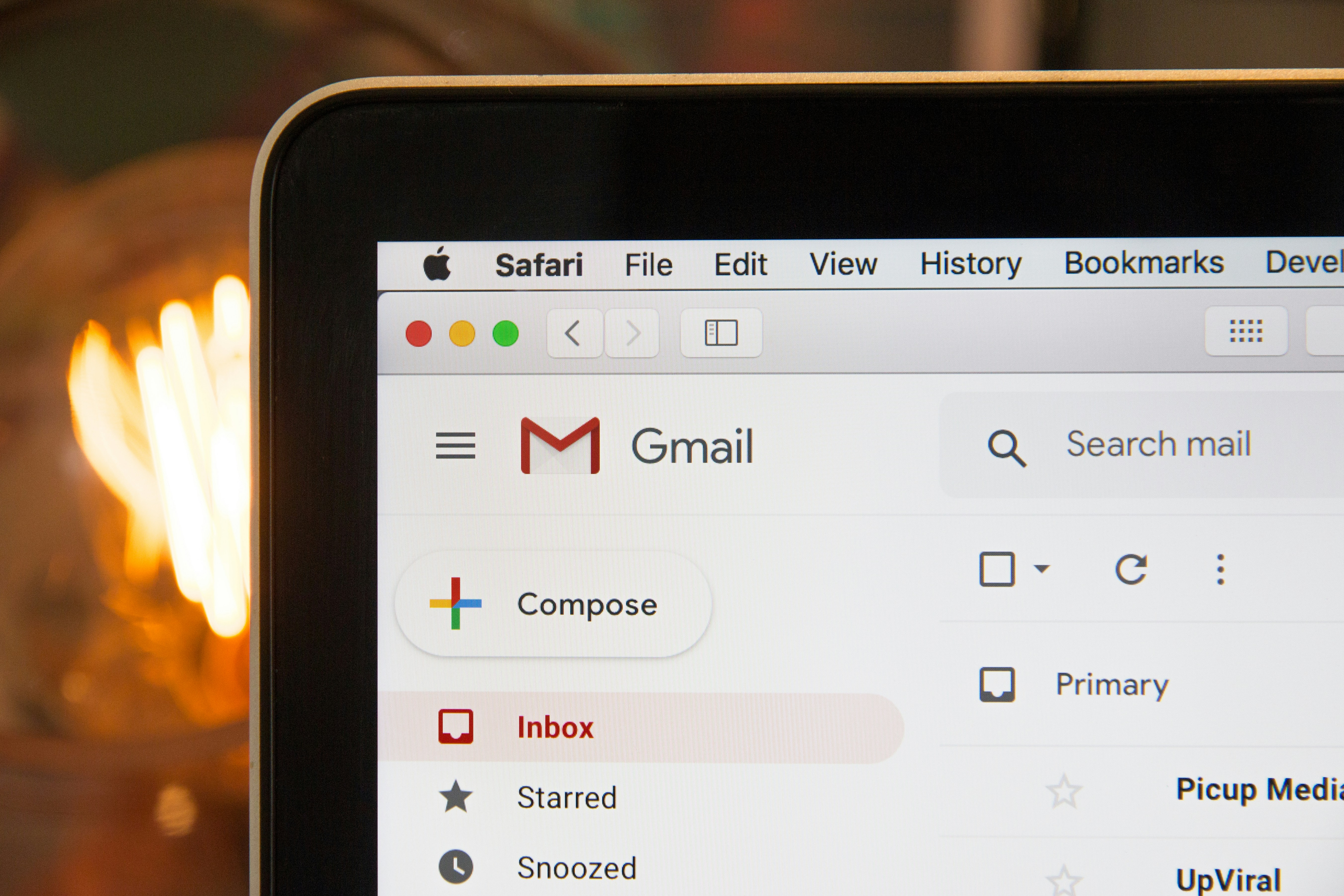
When creating a professional email address, avoiding inappropriate words or phrases that could tarnish your image is crucial. You want to project a professional image, so avoid anything offensive or unprofessional. This includes avoiding slang or abbreviations that may not be universally understood in a business context.
Steer Clear Of Inappropriate Words Or Phrases
Using inappropriate language in your email address can give the wrong impression and may even be off-putting to potential clients or business partners. Maintaining professionalism in all aspects of your communication, including your email address, is essential.
Don’t Use Slang Or Abbreviations
Slang and abbreviations may be acceptable for personal communication, but they have no place in a professional email address. To create a professional email address, using universally understood and accepted language in a business setting is essential.
Maintain A Professional Tone In Your Email Address
The tone of your email address should reflect the image you want to project for your brand or business. Keep it formal and respectful, avoiding any casual language that could detract from its professionalism.
Creating a professional email address is integral to establishing credibility and trust with your contacts. By avoiding unprofessional elements like inappropriate words or phrases and slang and maintaining a professional tone throughout, you can ensure that your email address reflects the professionalism you want to convey to others.
6. Check for Availability
When creating a professional email address, it's essential to verify the availability of your chosen address to ensure that it reflects your brand identity. If the desired address is taken, consider variations, such as adding a middle initial or using a different domain extension. This will help you maintain consistency and professionalism in your email address while ensuring it aligns with your personal or business brand.
Verify The Availability Of Your Chosen Email Address
To create a professional email address, check if your preferred username is available on different platforms. You can use tools like Namechk or KnowEm to see if the username is already used on various social media and email platforms. This will help you secure a unique and consistent online presence across different channels, enhancing your brand's credibility and professionalism.
Consider Variations If The Desired Address Is Taken
If your preferred email address has already been taken, consider using variations that align with your brand identity. For example, you could add a location-based prefix or suffix to differentiate your email address while maintaining professionalism. Doing so ensures that your email address remains memorable and relevant to you and your recipients.
Ensure That It Reflects Your Brand Identity
When choosing an email address, ensuring that it reflects your brand identity and resonates with your target audience is crucial. Whether representing yourself as a professional individual or promoting a business, the chosen email address should convey credibility and trustworthiness. By aligning it with your brand identity, you can establish a solid online presence and leave a lasting impression on those you communicate with.
7. Use a Reliable Email Provider

When setting up a professional email address, choosing a trusted service that offers reliability and security is crucial. Look for providers with a proven track record of safeguarding sensitive information and ensuring the smooth delivery of emails.
Choose A Trusted Email Service For Reliability And Security
When selecting an email provider, prioritize reliability and security to ensure your professional email address is always accessible and protected from potential cyber threats. Opt for reputable services with robust security measures to safeguard your communication.
Consider Features Like Encryption And Spam Filters
Check if the email service offers encryption to protect the confidentiality of your messages, as well as effective spam filters to keep unwanted emails at bay. These features contribute to maintaining the professionalism of your communication.
Ensure Compatibility With Your Business Needs
Assess whether the email provider’s features align with your business requirements. Consider storage capacity, integration with other tools, and ease of use to ensure that the chosen service effectively supports your professional endeavors.
8. Leverage Strikingly Features for a Professional Email Address

Strikingly Landing Page
If you want to create a professional email address, Strikingly offers a range of features to help you achieve this. You can utilize Strikingly's email hosting services to set up a custom email address matching your domain, giving you a more professional appearance. This is crucial for establishing credibility and trust with your clients and customers.
Utilize Strikingly's Email Hosting Services

Strikingly Webmail Login Page
Strikingly's email hosting services provide a reliable and secure platform for your professional email address. With features like encryption and spam filters, you can ensure that your business communication remains protected. This is essential for maintaining the confidentiality of your emails and safeguarding sensitive information.
Create A Custom Email Address Matching Your Domain

Strikingly Custom Email
Creating a custom email address that matches your domain can reinforce brand consistency and professionalism in all your communications. This helps create a cohesive brand image and makes it easier for recipients to recognize and remember your business.
Access Professional Email Templates For A Cohesive Brand Image

Strikingly Newsletter Feature
Strikingly also offers access to professional email templates that can be customized to match your brand identity. These templates provide a polished and professional look to your emails, helping you make a lasting impression on recipients. By using these templates, you can ensure that every interaction with clients or customers reflects the professionalism of your business.
By leveraging Strikingly's features for creating professional email addresses, you can establish yourself as an authoritative figure in the industry while maintaining strong communication with clients and customers.
Conclusion
Learning how to make a professional email address is crucial for establishing a solid online presence and building credibility in the business world. Following the outlined strategies ensures that your email address reflects your brand identity and communicates professionalism to your clients and partners.
When creating a professional email address, it's essential to choose a username that is relevant to your business and industry, select the correct domain, keep it simple, use a professional email signature, avoid unprofessional elements, check for availability, use a reliable email provider, leverage Strikingly features for a professional email address, personalize your email address, and maintain professionalism in communication.
To further enhance the professionalism of your email address, consider incorporating your full name or job title into the username, ensuring prompt and courteous responses to emails, using concise language in communication, and regularly updating your contact information as needed.
Now that you have learned how to create a professional email address, it's time to take action! Implement these strategies by choosing a professional username and domain, utilizing Strikingly's features for hosting services and custom templates, personalizing your email address with relevant keywords or location details, and maintaining professionalism in all business communication.
