Best Practices For A Polished Professional Email
Best Practices For A Polished Professional Email

Professional email communication is crucial in maintaining effective business relationships in today's fast-paced and technology-driven world. Whether you are reaching out to a potential client, collaborating with colleagues, or following up on a project, knowing how to write a professional email is essential for success. The introduction will cover the importance of professional email etiquette, achieving professionalism in email communication, and the key elements of a polished professional email.
Importance Of Professional Email Etiquette
- Professional emails are often the first point of contact in business interactions.
- Writing a professional email reflects positively on your brand and professionalism.
- Properly written emails can lead to increased response rates and successful communication.
Achieving Professionalism In Email Communication
- Understanding the basics of professional email writing is crucial for effective communication.
- Crafting clear and concise content ensures that recipients understand your message.
- Paying attention to formatting and visual appeal enhances the overall professionalism of your emails.
Elements Of A Polished Professional Email
- Proper greeting and closing set the tone for your email
- Clear and concise content helps avoid confusion or misunderstandings
- Attention to formatting, grammar, spelling, and proper signatures adds polish to your professional emails
Understanding The Basics Of Professional Email Writing
In professional email communication, it is vital to understand the basics of writing an effective and polished email. You can elevate your professional image and build stronger connections with your recipients by mastering essential skills such as setting the right tone, structuring your email effectively, and using proper greetings and closings.
Setting The Right Tone
When writing a professional email, setting the right tone reflects professionalism and respect is crucial. Use courteous language to convey your message effectively. Avoid using slang or informal language that may undermine your professionalism. Always consider the recipient's perspective and ensure that your tone is appropriate for the context of your communication.
Structuring Your Email Effectively
The structure of your email plays a significant role in how the recipient receives it. Start with a clear and concise subject line that summarizes the purpose of your email. To enhance readability, organize your content into paragraphs with clear headings or bullet points. A well-structured email demonstrates professionalism and makes it easier for recipients to understand and respond to your message.
Proper Use Of Greetings And Closings
Using appropriate greetings and closings in a professional email adds a personal touch to your communication. Begin your email with a formal salutation such as Dear Mr./Ms. followed by the recipient's last name. When closing your email, use phrases like Sincerely, Best regards, or Thank you followed by your full name. These elements contribute to creating a positive impression on the recipient.
You can enhance the effectiveness of your communication and leave a lasting impression on recipients by understanding these fundamental aspects of professional email writing.
Crafting Clear And Concise Email Content

Crafting clear and concise email content is essential for effective professional communication. When writing a professional email, avoiding ambiguity and confusion is important to ensure the recipient easily understands your message. Using active voice and clear language can help convey your message more effectively, while strategically emphasizing key points can ensure that your main ideas are highlighted for the reader.
Avoiding Ambiguity And Confusion
Avoiding ambiguity and confusion in your language when writing a professional email is crucial. Clearly state the purpose of your email in the subject line and opening paragraph to provide a clear understanding of what the email is about. Use specific language and avoid vague terms or jargon that could lead to misunderstandings. Additionally, provide clear instructions or requests to minimize potential confusion for the recipient.
Using Active Voice And Clear Language
Using an active voice in your professional emails can make your message more direct and impactful. Passive voice can often lead to convoluted sentences that confuse the reader, so opt for active voice whenever possible. Moreover, using clear language without unnecessary complexity or wordiness will make it easier for recipients to grasp the content of your email quickly.
Emphasizing Key Points Strategically
Emphasizing key points strategically in your professional emails can help ensure that important information stands out for the reader. Consider using bullet points or numbered lists to highlight key details or action items within the body of your email. Additionally, you can sparingly use bold or italicized text to draw attention to critical points without overwhelming the reader with excessive formatting.
Incorporating these strategies into your professional email writing process can help you craft clear, concise content that resonates with recipients while conveying professionalism.
Paying Attention To Formatting And Visual Appeal
When writing a professional email, paying attention to the formatting and visual appeal is important to ensure that the recipient receives your message well. Proper font and text alignment can enhance your email's readability and professionalism.
Proper Use Of Font And Text Alignment
- Choose a professional font such as Arial or Times New Roman to maintain a formal tone.
- Ensure the text is aligned consistently throughout the email for a polished look.
- Use bold or italics sparingly to emphasize important points without overwhelming the reader.
Incorporating Relevant Visual Aids
Including relevant visual aids in your professional email can help convey information more effectively and make your message more engaging for the recipient.
- Use charts, graphs, or images to support your points when presenting data or statistics.
- Incorporate relevant screenshots or diagrams to provide clarity on complex concepts or instructions.
- Ensure that any visual aids included are high-quality and relevant to the content of your email.
Making Your Email Easy To Scan And Digest
To ensure that your professional email is easy for the recipient to process, it's important to structure it in a way that allows for quick scanning and digestion of key information.
- Use bullet points or numbered lists when presenting multiple items or action points.
- Break up large blocks of text into shorter paragraphs for easier reading.
- Utilize headings or subheadings to organize different sections of your email for clarity.
You can enhance the professionalism of your emails and improve their impact on recipients by paying attention to these formatting and visual appeal considerations.
Polishing Your Email For Professionalism
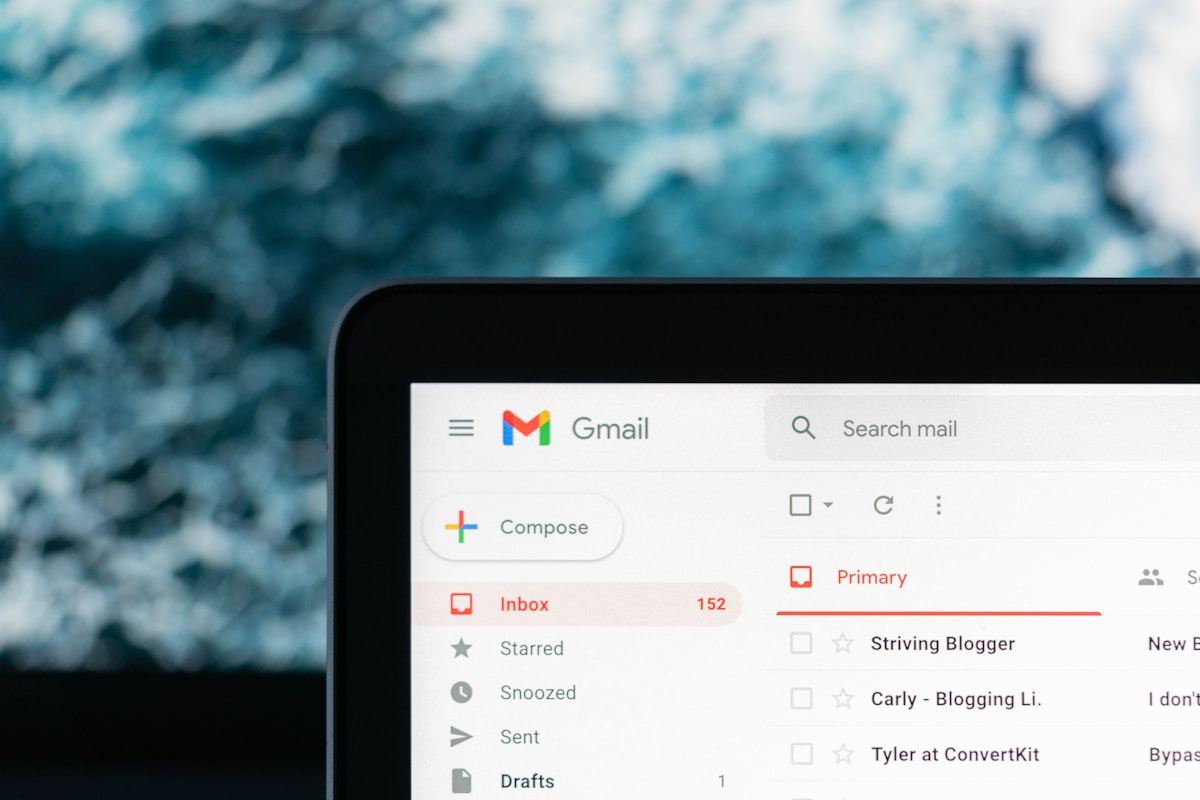
When writing a professional email, paying attention to the finer details that can elevate your communication is crucial. Polishing your email for professionalism involves several key aspects contributing to your overall impression of the recipient.
Avoiding Grammar And Spelling Errors
One of the essential elements of a professional email is ensuring it is free from grammar or spelling errors. These mistakes can detract from your message and reflect poorly on your attention to detail. Take the time to proofread your email carefully before hitting send, and consider using tools like Grammarly or Microsoft Word's spellcheck feature to catch any overlooked errors.
Reviewing For Clarity And Politeness
In addition to checking for grammatical accuracy, it's important to review your email for clarity and politeness. Ensure your language is courteous and respectful, avoiding potential misunderstandings or offense. Consider reading your email aloud to gauge its tone and effectiveness in conveying your intended message.
Ensuring Proper Email Signatures
Another crucial aspect of polishing a professional email is ensuring you have an appropriate signature at the end of your message. Your signature should include relevant contact information such as your full name, job title, company name, phone number, and professional website, if applicable. It provides recipients with all the necessary details to contact or follow up with you.
You can ensure that your communication exudes professionalism and leaves a positive impression on the recipient by paying close attention to these key areas when writing a professional email.
Tips For Writing Professional Email
As you navigate the world of professional email communication, it's crucial to adhere to certain etiquettes to ensure effective and respectful interactions. Responding promptly and courteously is essential in maintaining a positive professional image. Always strive to reply to emails promptly, even if it's just an acknowledgment of receipt. Courteous responses demonstrate professionalism and respect for the sender.
Responding Promptly And Courteously
When you reply to emails quickly, it shows that you care about good communication. Try to respond within a day, even if it's just a quick note saying you got the email. It is important because it shows that you take the conversation seriously. Sometimes, you need time to find more information or think carefully about your reply. That's okay! You can still send a quick message to let the sender know you got their email. It shows that you respect their time and effort in contacting you. Plus, it reflects well on you as a professional who knows how to handle communication politely and efficiently.
Respecting Recipients' Time And Attention
It's really important to think about the person receiving your email. You want to make sure you're using their time effectively. So, when you write a professional email, keep it short and clear. Make sure it's about things that matter and are easy to understand right away. If you have a lot of points to share, it's a good idea to use lists with bullet points or numbers. It makes everything super clear and organized. It's like giving them a roadmap to follow. They can quickly see what's important and what they need to do. This way, you're being respectful of their time and attention. You're making it easy for them to read and understand your message without spending too much time figuring it out.
Managing Tone And
Emotions Appropriately
It's really important to consider how you sound when you write emails. You want to ensure you don't appear angry or too emotional. It can cause big misunderstandings or even make people upset. It's best to keep your language calm and friendly. Following these rules helps you smartly handle professional emails. You'll feel more sure of yourself, and people will see you as a good communicator in the business world.
Imagine if someone wrote you an email with angry words. It wouldn't feel nice, right? That's why it's important to choose your words carefully. Staying calm and polite shows respect for the people you're talking to. It's like being a good friend – you want to treat others how you'd like. Remember to keep your tone friendly and your emotions in check when writing professional emails. It'll make things go smoother and keep your relationships strong.
Remember that every word counts when crafting a professional email. Therefore, ensure that each message you send reflects your professionalism effectively!
Strikingly For Professional Email
While Strikingly is primarily known as a website builder, you can leverage its features to enhance professional email communication. Here's how you can use Strikingly for professional emails:
- Professional Email Signatures - Create a professional email signature using Strikingly. Design a visually appealing signature with your name, title, company information, and links to your Strikingly website and relevant social media profiles.
- Email Linking - Include links to your Strikingly website directly in your email. It allows recipients to access additional information about you, your work, or your business.
- Visual Appeal - Strikingly offers customizable templates that you can use to design visually appealing websites. Carry this visual appeal into your email communication by ensuring consistency in colors, fonts, and overall branding between your emails and the Strikingly website.

Image taken from Strikingly
- Portfolio Showcase - If you are a professional showcasing a portfolio, use Strikingly to create a portfolio section on your website. Share specific project links in your emails, directing recipients to your Strikingly portfolio for a more comprehensive view of your work.

Image taken from Strikingly
- Professional Communication - When corresponding with clients or colleagues, refer them to your Strikingly website for additional information about your expertise, services, or products. It adds a professional touch to your emails and provides a centralized hub for relevant information.
- Responsive Design - Strikingly websites are designed to be responsive and adapt to different screen sizes. It ensures that the links you share in your emails to your Strikingly site are easily accessible and user-friendly on various devices.

Image taken from Strikingly
- Email Marketing Integration - If you engage in email marketing, you can use Strikingly to create landing pages for specific campaigns. Link these landing pages in your marketing emails to provide your audience with a seamless and visually consistent experience.

Image taken from Strikingly
- Easy Updates - If there are changes in your professional information, services, or portfolio, update your Strikingly website accordingly. It ensures that the information shared in your emails remains current.
Integrating Strikingly into your professional email strategy can present your recipients with a cohesive and visually appealing image. It enhances your professionalism and provides an efficient way for recipients to learn more about you or your business.
Conclusion
Mastering professional email writing is crucial for a positive workplace impression. Implement best practices with tools like Strikingly to elevate email communication. Key elements include proper greetings, concise content, and attention to formatting. Understanding email basics ensures effective and professional communication. Etiquette, prompt responses, and managing tone are crucial. Strengthen your professional image by avoiding errors, reviewing for clarity, and using proper signatures. Strikingly's user-friendly platform complements professionalism in emails, offering customizable templates for visually appealing websites. Integrate Strikingly for a seamless experience, showcasing professionalism in emails and websites. Follow these tips for effective communication and utilize tools like Strikingly to enhance your professional image.
