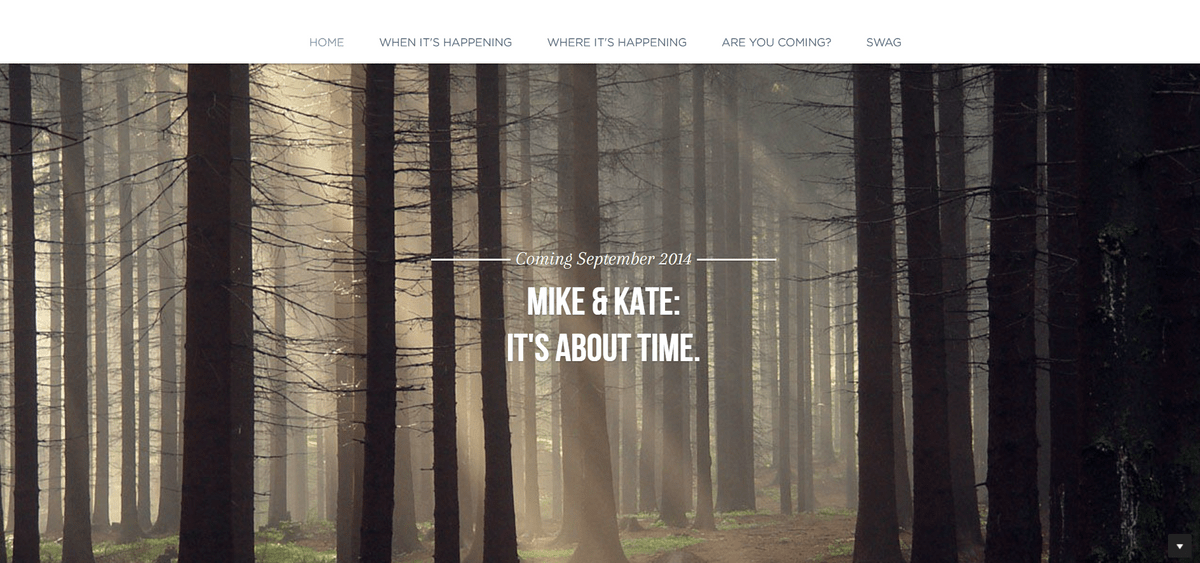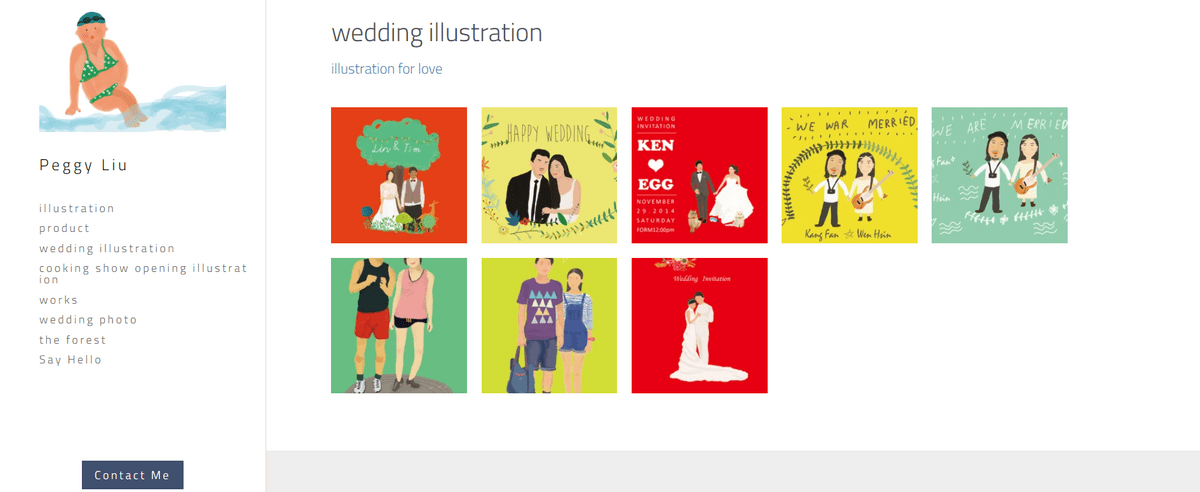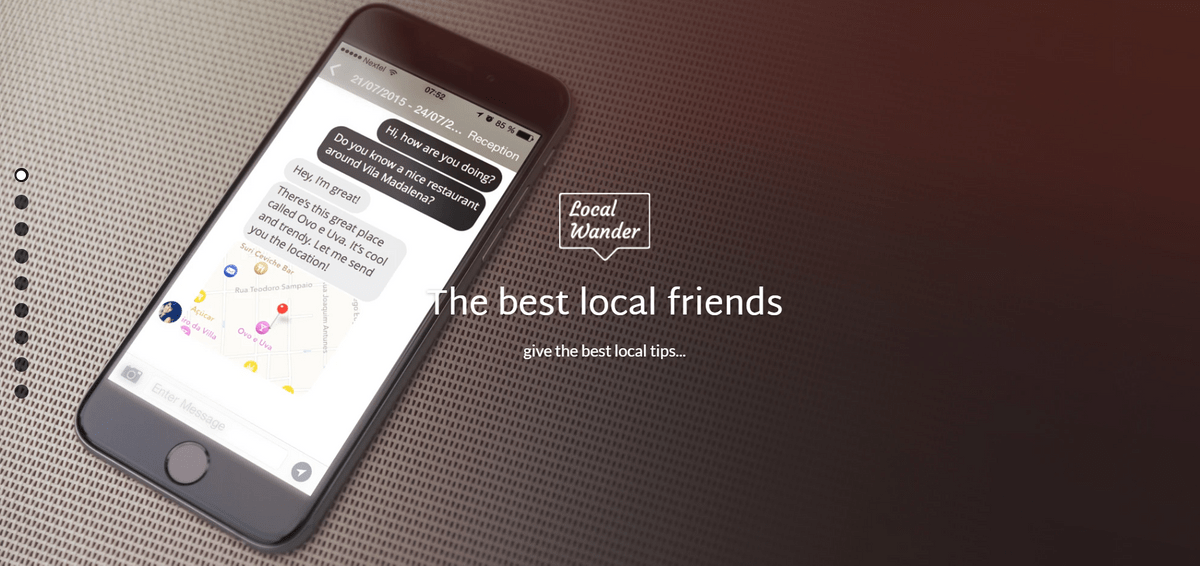E-vites And Delights: How To Slay The Online Invitation Game
E-vites And Delights: How To Slay The Online Invitation Game

Are you looking to create an online invitation that wows your guests and sets the tone for your event? Look no further! In this comprehensive guide, we'll show you how to create an online invitation that stands out from the crowd and leaves a lasting impression on your guests. Whether it's for a wedding, birthday party, or corporate event, we've got you covered with our expert tips and tricks.
Why You Should Use Strikingly for Your Online Invitations
Strikingly is the ultimate platform for creating stunning online invitations that capture the essence of your event. With its user-friendly interface and customizable templates, Strikingly makes it easy to design and personalize your online invitation to perfection. Its robust sharing and tracking features ensure that your invitation reaches all your guests seamlessly.
Planning an event can be stressful, but creating the perfect online invitation is a breeze with Strikingly. Whether you're organizing a birthday party, wedding, or corporate event, Strikingly's customizable templates and easy-to-use tools make it simple to design an invitation that reflects the unique style of your gathering. Say goodbye to paper invitations and hello to a seamless and efficient way of reaching all your guests with Strikingly's sharing and tracking features.
The Key Elements of an Effective Online Invitation
1. Choosing the Right Platform
Selecting the appropriate platform is the first step in creating a compelling online invitation. When contemplating how to create an online invitation, opt for a user-friendly platform that offers customizable templates. This choice sets the foundation for a seamless creation process and allows easy personalization to suit the specific event.
2. Design and Visual Appeal
The visual elements of an online invitation are crucial for grabbing the recipient's attention. Incorporate eye-catching graphics, fonts, and colors that align with the event's theme. When creating an online invitation, prioritize a visually appealing design that reflects the event's atmosphere, setting the tone for an engaging and memorable experience.
3. Clarity and Conciseness
One of the key elements in online invitation creation is clarity. Communicate essential details such as the event's date, time, and location. Avoid unnecessary information and maintain a concise yet informative tone. A well-structured online invitation ensures that recipients quickly grasp vital information without feeling overwhelmed by unnecessary details.
4. Interactive Features
Enhance user engagement by incorporating interactive features in your online invitation. When creating an online invitation, include options for RSVPs to streamline the response process. Additionally, consider adding links to maps or virtual meeting platforms, providing convenience for the recipients and making the overall experience more interactive and user-friendly.
5. Professional Tone and Language
Maintain a professional and inviting tone throughout the online invitation creation process. A successful online invitation guide emphasizes the importance of language choice, ensuring that the content balances formality and warmth. This approach helps convey the event's significance while making recipients feel welcomed and valued.
6. Testing for Accessibility
After creating an online invitation, it's crucial to test its accessibility across various devices. Ensure that the invitation displays correctly on smartphones, tablets, and computers. This step guarantees that the information reaches a broad audience, contributing to the overall effectiveness of the online invitation in successfully communicating event details to potential attendees.
Getting Started with Strikingly
If you want to create an online invitation, Strikingly offers a user-friendly platform with many features to make the process easy and efficient. With its intuitive interface and customizable templates, Strikingly allows you to create stunning online invitations that capture the essence of your event. Whether it's a wedding, birthday party, or corporate gathering, Strikingly provides the tools to make your online invitation stand out.
Exploring the Features of Strikingly for Online Invitations
Strikingly's platform is specifically tailored for creating online invitations, offering a variety of features to help you design an invitation that suits your needs. From customizable templates and layout options to RSVP management tools, Strikingly provides everything you need to bring your vision to life. With its user-friendly interface and responsive design capabilities, Strikingly makes it easy for anyone to create a professional-looking online invitation without any technical expertise.
Planning an event can be stressful, but with Strikingly's intuitive platform, creating the perfect online invitation is a breeze. Whether you're organizing a birthday party or a corporate event, Strikingly offers the tools and support to ensure your guests are impressed when they receive their invite. Say goodbye to generic paper invitations and hello to stylish, personalized online invites with Strikingly's user-friendly interface and professional design options.
Step-by-Step Guide to Creating an Online Invitation on Strikingly
1. Sign Up and Choose Your Template
The first step is to sign up on the platform to create an online invitation on Strikingly. Once registered, navigate to the user-friendly interface and select a template that best suits the event's theme and purpose. Strikingly offers a variety of customizable options to provide a solid foundation for your online invitation creation process.
2. Customize Design Elements
After selecting a template, delve into the customization process to infuse your online invitation with a personalized touch. Modify design elements like fonts, colors, and graphics to align with the event's aesthetic. This step is pivotal in creating an online invitation that conveys essential information and captivates the recipient with visually appealing elements.
3. Input Crucial Event Details
With the template tailored to your liking, focus on incorporating key event details into your online invitation. Clearly state the event's date, time, and location, ensuring that recipients have all the necessary information at their fingertips. Strikingly's user-friendly interface streamlines this step, making inputting and organizing crucial elements within the invitation easy.
4. Add Interactive Features
Enhance the functionality of your online invitation by incorporating interactive features. Strikingly allows you to integrate RSVP options, seamlessly facilitating a smoother response process. Additionally, you can include links to maps or virtual meeting platforms, contributing to a more interactive and user-friendly experience for potential attendees.
5. Review and Edit
Before finalizing your online invitation on Strikingly, take a moment to review and edit the content. Ensure that all details are accurate and the design elements are cohesive. This step in the online invitation guide helps catch potential errors or omissions, guaranteeing a polished and professional final product.
6. Preview and Test Across Devices
Strikingly facilitates a seamless preview feature, allowing you to assess your online invitation's appearance before sharing it with your audience. This functionality ensures the invitation displays correctly on various devices, including smartphones, tablets, and computers. You are testing for accessibility guarantees that your online invitation effectively reaches a broad audience. Following these step-by-step guidelines on Strikingly ensures a smooth and successful online invitation creation that captivates and informs your intended recipients.
Customizing Your Online Invitation with Strikingly's Tools
Strikingly offers a range of customization tools that allow you to add personal touches and tailor your online invitation according to your preferences. Whether it's adjusting color schemes and fonts or adding interactive elements such as RSVP forms and guest interaction features, Strikingly's customization options empower you to create an online invitation that truly reflects the essence of your event.
Fear not if you're overwhelmed by the thought of designing your online invitation! Strikingly's user-friendly interface makes the customization process a breeze. With just a few clicks, you can transform a basic template into a stunning and personalized invitation that will impress your guests and set the tone for your event. Go ahead, unleash your creativity, and let Strikingly help you bring your vision to life!
Designing Your Online Invitation
Image taken from Mike and Kate
1. Understand the Event Theme and Purpose
When designing your online invitation, start by understanding the theme and purpose of the event. This foundational step is crucial in creating an online invitation that resonates with the nature of the occasion. Whether a formal business event or a casual gathering, aligning your design with the event's essence sets the tone for an aesthetically pleasing and cohesive invitation.
2. Prioritize Visual Consistency
Consistency in visual elements is critical when creating an online invitation. Maintain a cohesive color scheme, font selection, and graphic style throughout the invitation. This ensures a polished and professional appearance, contributing to a visually pleasing overall design. Consistency enhances the invitation's aesthetic appeal and facilitates easy comprehension for recipients.
3. Choose Appropriate Graphics and Imagery
Suitable graphics and imagery are pivotal to designing a compelling online invitation. Incorporate visuals that complement the event theme and resonate with the target audience. Whether it's photos, illustrations, or icons, ensure that they enhance the overall design and accurately convey the event's atmosphere.
4. Optimize Readability
An often overlooked yet critical aspect of online invitation design is Readability. Choose legible fonts and maintain an appropriate font size to ensure recipients can easily read the invitation. Adequate spacing and well-organized text create a visually appealing design that encourages recipients to engage with the information.
5. Keep it Simple and Concise
In the realm of online invitation elements, simplicity is a virtue. Avoid cluttering the invitation with excessive information or design elements. Focus on the essential details such as the event date, time, and location. A clean, straightforward design enhances the invitation's visual appeal and facilitates quick and efficient communication.
6. Utilize White Space Effectively
White or negative space is a powerful design element that adds clarity and sophistication to your online invitation. Don't overcrowd the invitation with too many elements; instead, strategically use white space to highlight critical information and create a balanced layout. This approach contributes to a more elegant and user-friendly design.
7. Test Across Devices
Before finalizing your online invitation, test its appearance across various devices to ensure a seamless user experience. Different screen sizes and resolutions can impact how the invitation is displayed. Testing guarantees that the design translates well on smartphones, tablets, and computers, optimizing accessibility for a diverse audience.
Incorporating these tips into your approach to creating an online invitation ensures a well-designed and visually engaging final product. By understanding the event, maintaining visual consistency, choosing appropriate graphics, optimizing Readability, keeping it simple, utilizing white space effectively, and testing across devices, you'll create an online invitation that captures attention and effectively communicates the essential details of your event.
Personalizing Your Online Invitation
Image taken from Peggy Liu
When creating an online invitation on Strikingly, it's crucial to add personal touches to your content to make it more engaging and reflective of your event. You can start by including a warm and personalized message that speaks directly to your guests. Use conversational language and inject humor or excitement into the text to make it more inviting. Additionally, consider adding a brief backstory or personal anecdote related to the event to make the invitation feel more intimate and unique.
1. Adding Personal Touches to Your Online Invitation Content
To further personalize your online invitation, you can incorporate multimedia elements such as videos or audio clips that provide a glimpse of what guests can expect at the event. Sharing a video message from the host or featuring a teaser of the entertainment lineup can create anticipation and excitement among invitees. Including personal photos or images related to the event can also add a personal touch and make the invitation feel more authentic.
Remember to include all the necessary details, such as date, time, location, and RSVP information. You want to make it easy for your guests to respond and attend your event. Lastly, feel free to get creative with your wording and design to make your online invitation stand out and leave a lasting impression on your invitees. After all, the goal is to get everyone excited and eager to join in on the fun!
2. Customizing RSVP Options and Guest Interaction on Strikingly
Strikingly offers various customization options for managing RSVPs and guest interaction. When creating an online invitation, you can tailor RSVP options based on your event's specific needs, such as meal preferences, plus-ones, or additional guest information. Utilize Strikingly's tools to set up automated reminders for guests who have yet to respond, making it easier for them to confirm their attendance with just a few clicks.
Strikingly's customization options make creating a personalized experience for your guests easy, ensuring their needs and preferences are considered. Whether hosting a formal dinner or a casual gathering, you can use Strikingly's tools to make the RSVP process seamless and stress-free for you and your guests. With automated reminders in place, you can relax knowing that your guests will have all the information they need to confirm their attendance without any hassle.
3. Making Your Online Invitation Reflect Your Event's Unique Style
Your online invitation should reflect the unique style and theme of your event. Whether it's a formal gala, casual gathering, or themed party, Strikingly provides customizable design options that allow you to match the look and feel of your invitation with your event's aesthetic. From color schemes and font choices to background images and layout styles, you can control how your online invitation represents your event's unique personality.
Planning an event is hard enough, so why not make the invitation process easy? With Strikingly's user-friendly interface, you can create a stunning online invitation in just a few simple steps. Plus, with the option to easily share your invitation via social media or email, you can ensure that your event gets the attention it deserves.
By adding personalized content, customizing RSVP options, and reflecting your event's unique style in your online invitations created through Strikingly, you'll be able to create an engaging experience for your guests while effectively communicating all essential details about your upcoming event.
Sharing and Managing Your Online Invitation
Image taken from Local Wander
Regarding sharing your online invitation, Strikingly offers a range of features to help you reach your guests effectively. With its built-in social media integration, you can easily share your online invitation across various platforms, ensuring maximum visibility. The platform also provides customizable sharing options, allowing you to tailor your outreach strategy to suit the preferences of your target audience.
1. Utilizing Strikingly's Sharing Features to Reach Your Guests
Strikingly simplifies reaching out to your guests by providing seamless sharing features. You can effortlessly share your online invitation directly from the Strikingly interface on social media platforms such as Facebook, Twitter, and Instagram. This saves you time and ensures that your invitation reaches a broader audience with just a few clicks.
Strikingly's user-friendly interface makes it a breeze to customize your online invitation and add personal touches that reflect your unique style. From choosing the perfect color scheme to adding images and videos, you have complete control over the look and feel of your invitation, ensuring that it truly represents the event you're hosting. Plus, with Strikingly's mobile-responsive design, guests can easily view and RSVP to your invitation from any device, making it convenient for everyone involved.
2. Tracking RSVPs and Managing Guest List on Strikingly
Planning an event can be stressful, but with Strikingly's RSVP management tool, you can breathe easy knowing that you have everything under control. No more chasing down RSVPs or dealing with last-minute changes - Strikingly has got you covered. So sit back, relax, and let Strikingly take the hassle out of event planning.
3. Integrating Your Online Invitation with Other Event Planning Tools
In addition to its sharing and RSVP tracking capabilities, Strikingly allows seamless integration with other event planning tools. Whether coordinating with a calendar app or syncing guest information with a contact management system, Strikingly offers compatibility with various third-party applications to streamline the event planning process.
If you're tired of juggling multiple platforms to plan your events, Strikingly has got you covered. With its seamless integration with other event planning tools, you can say goodbye to the hassle of switching between different apps and focus on creating a memorable experience for your guests. Strikingly makes event planning a breeze, from coordinating with calendar apps to syncing guest information with contact management systems. So why make things harder for yourself when you can simplify the process with just one platform?
With its intuitive sharing features and robust management tools, Strikingly empowers users to create compelling online invitations that leave a lasting impression on their guests. Whether for personal celebrations or professional events, this comprehensive guide has equipped you with the knowledge and resources to craft memorable online invitations that capture the essence of any occasion.
Ensuring Success with Your Online Invitation
Image taken from SNOBB
When it comes to ensuring the success of your online invitation, there are a few best practices that you should keep in mind. First and foremost, make sure to send out your online invitations well in advance to give your guests enough time to plan and RSVP. Follow up with a friendly reminder closer to the event date to prompt any stragglers. Additionally, consider personalizing your follow-up messages for a more impactful touch.
Best Practices for Sending and Following Up on Your Online Invitation
1. Strategic Timing for Sending Invitations
When sending your online invitation, timing is crucial. Aim to send invitations well in advance to give recipients ample time to plan and respond. Sending invitations 4-6 weeks ahead is a general best practice for formal events, while more casual gatherings might allow for a shorter lead time. Be mindful of time zones and consider the nature of the event to optimize the impact of your online invitation.
2. Craft a Compelling Message
Accompanying your online invitation, a well-crafted message can enhance its effectiveness. Personalize the message to reflect the event's tone and express enthusiasm for the recipient's attendance. Clearly articulate the purpose of the event and any specific details or expectations. This thoughtful touch adds a human element to the online invitation, making it more engaging and likely to be well-received.
3. Utilize Multiple Communication Channels
Diversify your approach by utilizing various communication channels to send your online invitation. Email remains a staple, but consider leveraging social media, messaging apps, or a follow-up phone call for specific events. A multi-channel strategy ensures that your invitation reaches a broader audience and increases the chances of a timely response.
4. Implement a Reminder System
A reminder system is a best practice in online invitation management to enhance attendance rates. Schedule timely reminders leading up to the event using email and other communication channels. This ensures that the event stays on recipients' radars, increasing the likelihood of participation and minimizing the risk of oversights.
5. Personalized Follow-Up
After sending the online invitation, a personalized follow-up can significantly impact response rates. Tailor your follow-up messages based on the recipient's initial response or lack thereof. Express appreciation for those who have confirmed attendance and gently nudge those who haven't responded. This personalized touch reinforces the importance of the event and encourages active engagement.
6. Provide Additional Information
As the event date approaches, supplement your online invitation with additional information, especially if there have been updates or changes. Include logistical details, agenda items, or special instructions to ensure attendees are well-informed. This proactive communication contributes to a positive attendee experience and reflects well on your event planning efforts.
7. Monitor and Adapt
Continuously monitor responses and engagement metrics throughout sending and following up on your online invitation. Adapt your approach based on the feedback received, and be prepared to adjust your communication strategy. This dynamic approach ensures that your online invitation remains effective and resonates with your target audience.
Incorporating these best practices into your strategy for sending and following up on online invitations enhances the overall success of your event. By focusing on strategic timing, crafting compelling messages, utilizing multiple communication channels, implementing a reminder system, personalizing follow-ups, providing additional information, and continuously monitoring and adapting, you'll optimize the impact of your online invitation campaign.
Maximizing the Impact of Your Online Invitation on Strikingly
To maximize the impact of your online invitation using Strikingly, take advantage of the platform's customization options. Use high-quality images and graphics that reflect the theme of your event, and leverage Strikingly's design tools for a professional look. Additionally, use Strikingly's sharing features to reach as many potential guests as possible.
Remember to include all the essential details in your online invitation, such as the date, time, location, and any special instructions for your event. This will ensure your guests have all the information they need to attend and enjoy themselves. Finally, don't be afraid to add a personal touch to your online invitation using Strikingly's customization options - a little personality can go a long way in making your event stand out!
Troubleshooting Common Issues and Optimizing Your Online Invitation
While creating an online invitation on Strikingly is relatively straightforward, it's important to troubleshoot any common issues that may arise during the process. Check for formatting or layout inconsistencies across different devices or browsers, and optimize your online invitation for mobile viewing. If you encounter any technical difficulties, don't hesitate to contact Strikingly's support team for assistance.
If you're confident in your online invitation creation skills, consider adding interactive features to impress your guests. Consider incorporating RSVP buttons, interactive maps, or a live chat feature for your guests' questions. Just remember to keep it user-friendly and accessible for all of your invitees, no matter their level of tech-savviness. And remember to test everything out before sending it off into the digital world!
Now that you have learned about best practices for sending and following up on your online invitations, maximizing their impact on Strikingly, as well as troubleshooting common issues that may arise during the creation process, you are well-equipped with all the tools you need to create memorable online invitations for any occasion!
Create Your Online Invitation With Us!
Are you ready to take your event planning to the next level? With Strikingly's user-friendly tools, creating an impressive online invitation has always been challenging. Whether you're hosting a birthday bash, a corporate event, or a wedding celebration, our platform offers everything you need to design and manage your online invitations seamlessly.
Elevate Your Event Planning with Strikingly's Online Invitation Tools
Strikingly provides a wide range of features that cater to all your online invitation needs. From customizable templates to RSVP tracking, our platform simplifies creating and managing invitations for any occasion. You can personalize your online invitation with a few clicks and share it with your guests effortlessly.
Mastering the Art of Creating Memorable Online Invitations
Crafting a memorable online invitation requires attention to detail and creativity. Strikingly offers an array of design options that allow you to incorporate images, graphics, and personalized content into your invitation. Utilizing these tools effectively ensures that your online invitation stands out and leaves a lasting impression on your guests.
Your Comprehensive Online Invitation Guide for Any Occasion
Whether you're new to creating online invitations or looking to enhance your existing skills, our comprehensive guide covers all the essential elements of a compelling invitation. From choosing a suitable theme and layout to managing guest interactions and tracking RSVPs, we provide expert tips on how to create an engaging and professional-looking online invitation for any event.
With Strikingly's intuitive tools and expert guidance, you can elevate your event planning experience by creating stunning online invitations that captivate your guests from the moment they receive them.
Remember: When it comes to making a lasting impression with your event invitations, Strikingly has got you covered!
Want to create an online invitation website?