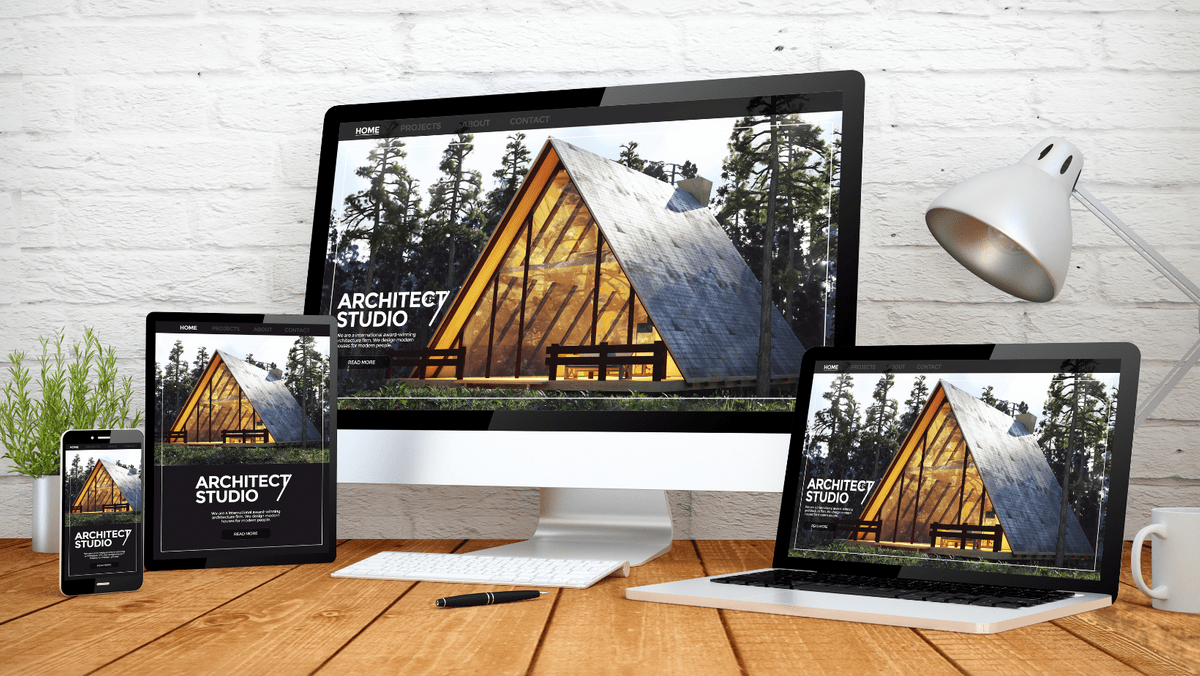How to Publish a Website: A Beginner's Guide
How to Publish a Website: A Beginner's Guide
Are you looking to establish your online presence? The first step is to publish a website. Website publishing refers to making your website accessible on the internet. This beginner's guide will discuss how to publish a website and the factors you must consider.
What is website publishing?
Website publishing involves creating and uploading digital content on a web server for public access. It is crucial to establishing an online presence and reaching potential customers.
Why is website publishing important?
Learning how to publish a website and actually publishing your website is essential for any business or individual looking to establish an online presence. A website is a digital storefront showcasing your products or services, providing information about your brand, and allowing customers to interact with you.
What are the factors to consider before publishing?
When you start researching how to publish a website, it is crucial to plan carefully. You need to define your website's purpose, identify your target audience, choose a domain name, select a website builder, customize the design, optimize it for search engines, test it for usability, select a web hosting service, integrate social media for promotion, set up Google Analytics for tracking and maintain it regularly.
This beginner's guide will take you through each step of publishing a new website, from planning and designing to launching and maintaining it successfully.
Now that we have covered the basics, let us dive deeper into each step!
Planning Your Website
When publishing your website, planning is crucial. You need a clear idea of what you want your website to achieve and who you want to reach. This will help you make important decisions, such as choosing the right domain name and website builder.

Image taken from Strikingly
1. Defining your website's purpose
Before you publish a new website, it’s essential to define its purpose.
- What do you want your website to achieve?
- Are you selling products or services?
- Are you providing information or entertainment?
Having a clear purpose will help guide the design and content of your site.
2. Identifying your target audience
Knowing your target audience will help you create content that resonates with them.
- Are they young or old?
- Male or female?
- What are their interests and needs?
Understanding these factors will help you tailor your content and design to meet their expectations.
3. Choosing a domain name
When you are learning how to publish a website, you must understand that choosing the right domain name is important for several reasons. It should be easy to remember, relevant to your business, and ideally include one of your keywords for SEO purposes. Make sure it’s available before settling on one.
4. Selecting a website builder – Strikingly
Selecting the right website builder is crucial if you want to learn how to publish a website quickly and easily without any coding knowledge required - Strikingly offers an intuitive platform that can get beginners up and running quickly! With customizable templates, built-in SEO tools, e-commerce functionality, and more - Strikingly has everything needed for creating an effective online presence.
How to Publish a New Website with Strikingly
Publishing a new website with Strikingly is pretty straightforward. Just follow these step-by-step instructions in a casual tone:
Step 1: Sign up and log in to Strikingly
Go to the Strikingly website and sign up for an account. Once you've created your account, log in with your credentials.
Step 2: Choose a template
After logging in, you'll be prompted to choose a template for your website. Strikingly offers a variety of modern and customizable templates, so pick the one that suits your style and needs.
Step 3: Customize your website
Once you've selected a template, you'll enter the website editor. You can customize your website's design, layout, and content here. You can change colors, fonts, add or remove sections, and upload your own images. Feel free to get creative and make it your own!

Image taken from Strikingly
Step 4: Add content
Now it's time to add content to your website. Create pages, add text, images, videos, and any other elements you want to include. Strikingly has a user-friendly interface, making it easy to drag and drop elements onto your pages. Don't forget to add an engaging headline and a clear call to action to guide visitors.
Step 5: Set up your domain
Next, you'll need to set up your domain name. Strikingly offers a free subdomain (e.g., yourname.strikingly.com), but you can also connect a custom domain if you have one. Follow the instructions provided by Strikingly to set up your domain and make sure it's linked correctly.
Step 6: Preview and test your website
Before publishing, it's always a good idea to preview and test your website. Click the "Preview" button to see how it looks on different devices and check for any issues or mistakes. Test all the links and forms to ensure they're working properly.
Step 7: Publish your website
Once you're satisfied with the way your website looks and functions, it's time to publish it! Click the "Publish" button, and Strikingly will make your website live on the internet. You can now share the link with others and start promoting your brand-new website!

Image taken from Strikingly
That's it! By following these steps, your new website will be published with Strikingly in no time.
Planning is critical when it comes to publishing your website successfully. By defining its purpose, identifying the target audience, choosing the right domain name & selecting an intuitive website builder like Strikingly - anyone can publish their own professional-looking site quickly & easily!
Designing and Creating Your Website
Now, you've decided to publish a website and now it's time to get creative! Designing and creating your website is where the fun begins. In this section, we'll cover customizing your website's design, adding and organizing website content, optimizing your website for search engines, and testing your website for usability.
1. Customizing your website's design
Customizing your website's design is an important step in creating a unique online presence. You want to ensure that your website stands out from the crowd while still being easy to navigate. With Strikingly's user-friendly platform, you can easily customize your design with just a few clicks.
2. Adding and organizing website content
Adding content to your website is all about telling your story. Whether you're creating a personal blog or launching a new business venture, the content on your site should be informative, engaging, and well-organized. With Strikingly's drag-and-drop editor, you can easily add text, images, videos, and more to create a seamless user experience.
3. Optimizing your website for search engines

Image taken from Strikingly
Optimizing your website for search engines is crucial if you want people to find you online. Using relevant keywords in your content and meta descriptions can improve the chances of appearing at the top of search engine results pages (SERPs). Strikingly makes it easy to optimize your site with built-in SEO tools that guide you through each step.
4. Testing your website for usability
Testing your website for usability is essential before launching it live on the internet. You want to make sure that everything works as intended and that users can easily navigate through all of the pages on your site without encountering any issues or errors. With Strikingly's preview feature, you can test out different designs and layouts before publishing them live.
You can create a visually appealing and user-friendly website by following these steps. Remember to keep your target audience in mind when designing and creating your site, and don't forget to optimize it for search engines to increase your online visibility.
Now that you know how to customize your website's design, add and organize content, optimize for search engines, and test for usability, it's time to launch your website. Stay tuned!
Launching Your Website
Congratulations! You've made it to the exciting part of website publishing where you launch your site online. In this section, we'll cover everything you need to know about selecting a web hosting service, publishing your website, integrating social media for promotion, and setting up Google Analytics for tracking.
1. Selecting a web hosting service
This is the most difficult part of learning how to publish a website.
Choosing the right web hosting service is crucial because it affects your website's speed, security, and uptime. Before selecting a web host, consider factors such as server location, bandwidth and storage limits, customer support quality, and pricing plans.
Several types of web hosting services are available such as shared hosting, VPS hosting, or dedicated servers. Shared hosting is usually cheaper but can be slower than VPS or dedicated servers. VPS or dedicated servers are more expensive but offer better performance and security.
2. Publishing websites on the internet
Once you have selected your web host provider and set up your account, it's time to publish your website on the Internet. You can either use an FTP client software or upload files directly through the cPanel file manager.
Make sure all files are uploaded correctly and test all links before making your site live. Don't forget to check if all images load properly too.
3. Integrating social media for promotion
Social media platforms like Facebook, Twitter, or Instagram can be powerful tools for promoting your website and driving traffic to it.
Create social media accounts for your website and share links to new content regularly. Use hashtags relevant to your niche so that people searching for related topics can find you easily.
Add social media icons on your website so that visitors can follow you easily too.
4. Setting up Google Analytics for tracking
Google Analytics is a free tool that allows you to track visitor activity on your website, such as page views, bounce rates, or conversion rates.
Set up a Google Analytics account and add the tracking code to your website. This will help you understand your audience better and make data-driven decisions to improve your website's performance.
Launching a website is an exciting milestone that requires careful planning and execution. Selecting a web hosting service, publishing your site online, integrating social media for promotion, and setting up Google Analytics for tracking are all important steps that should not be overlooked. Good luck with publishing your new website!
Maintaining Your Website
It’s not enough to know how to publish a website. When you’ve finally published your website, know that the work doesn't stop there. To ensure your website remains relevant and engaging, you must maintain it regularly. Here are some important tasks to remember:
1. Updating website content regularly
One of the most important aspects of maintaining a website is updating its content regularly. This keeps your visitors engaged and helps improve your search engine rankings. Ensure you update your website with fresh and relevant content at least once a week.
2. Backing up website data
Backing up your website data is crucial in case of any technical issues or security breaches. Make sure that you have a backup plan in place to protect your data from loss or corruption.
3. Monitoring website traffic and performance
Monitoring the traffic and performance of your website is essential to understand how it's performing and identify areas for improvement. Use tools like Google Analytics to track your visitors' behavior, bounce, and conversion rates.
4. Optimizing website for mobile devices
With more people accessing the internet through their mobile devices, optimizing your website for mobile viewing is important. Ensure that your site is responsive and loads quickly on all devices.
Following these maintenance tasks ensures that your website remains user-friendly, engaging, and optimized for search engines.
Remember to prioritize these tasks, as they are crucial for maintaining the success of your online presence.
So go ahead and publish a new website today! With Strikingly's user-friendly platform, publishing your dream site has never been easier!
Troubleshooting and Problem Solving
Running a website can be challenging, and running into issues is not uncommon. However, you can quickly identify and solve common website problems with the right approach.
1. Identifying common website issues
One of the most significant challenges you might face while publishing your website is identifying common issues. These issues include broken links, slow-loading pages, and incorrect formatting.
To identify these problems, you can use various tools, such as Google Analytics, to track your website's performance. You can also do manual checks by reviewing your site's content regularly.
2. Fixing website errors
Once you have identified the problem areas on your site, it's time to fix them. For example, if you have broken links on your site, you can use a link checker tool to locate and fix them individually.
If your site is slow to load pages or has formatting issues, consider hiring a professional web developer to help you resolve the problem.
3. Handling website security concerns
Website security is crucial in today's digital world. One of the most significant security concerns for websites is hacking attempts that could compromise user data or damage your site.
To handle security concerns effectively, ensure all software used on your site is up-to-date and secure from known vulnerabilities. Additionally, consider using SSL certificates to encrypt user data transmitted through your site.
4. Dealing with website downtime
Website downtime can be frustrating for users and webmasters, but don't panic! The first step in dealing with downtime is identifying its cause.
Once you have identified the cause of downtime (such as server maintenance or an unexpected outage), communicate with your users through social media or email updates about when they should expect service restoration.
Troubleshooting, and problem-solving are critical skills for any webmaster looking to publish a new website successfully. You can keep your site running smoothly and efficiently by identifying common issues, fixing errors, handling security concerns, and dealing with downtime.
Publish Your Website Today!
Learning how to how to publish a website is an excellent way to showcase your skills or business online. With the right tools and knowledge, anyone can create a professional-looking website that attracts visitors and generates revenue. Don't be intimidated by the process; embrace it as an opportunity to learn something new and expand your online presence.
Strikingly is an excellent choice for beginners looking to know how to publish a website easily. It offers a user-friendly interface that allows you to customize your design, add content quickly, and optimize for search engines and mobile devices seamlessly. With Strikingly's affordable pricing plans and 24/7 customer support, you can get started confidently.
Remember that publishing a new website requires patience and dedication. It takes time for search engines like Google to index your site correctly; therefore, don't expect instant results overnight. Keep updating your content regularly; back up your data frequently in case of mishaps or cyber-attacks.
If you're looking for ways how to publish a website successfully or improve an existing one's performance – follow this beginner's guide closely! With our tips and tricks combined with Strikingly's features – you'll be well on your way toward creating a beautiful site that stands out from the crowd!