Boost Your Website Speed: 7 Tips to Fix a Slow Website
Boost Your Website Speed: 7 Tips to Fix a Slow Website

Is your website running slow? If you're experiencing slow page loading times, it could impact your user experience and search engine rankings. It's important to understand the common signs of a slow website, the impact of slow page loading, and the reasons why your website is slow so that you can fix it and enhance your online presence.
Common Signs of a Slow Website
One of the most apparent signs of a slow website is the prolonged loading time for web pages. Users might also experience delays in accessing different parts of your site, such as images or videos taking too long to load. Additionally, high bounce and low conversion rates can indicate that your website is running slow.
Impact of Slow Page Loading
Slow page loading can have detrimental effects on your website's performance. It can lead to poor user experience, causing visitors to leave your site without engaging with its content. Moreover, search engines like Google consider page speed a ranking factor, which means a slow website could negatively impact your SEO efforts.
Reasons Why Your Website is Slow
There are various reasons why your website might be running slow. It could be due to large, unoptimized images, bulky code files, or an inefficient hosting provider. Other factors, such as excessive widgets, plugins, or outdated software, can also contribute to sluggish website performance.
How to Fix a Slow Website Tip #1: Optimizing Images

Strikingly's Make Your Own Section
Optimizing images is crucial to fixing a slow website. Compressing images for faster loading is essential, as large image files can significantly slow down page loading times. Image formats such as JPEG and PNG that load quickly can also improve website speed. Additionally, implementing lazy loading for images allows for the prioritization of above-the-fold content, ensuring visitors can access critical information without delay.
Compressing Images for Faster Loading
To fix a slow website, start compressing images to reduce their file size without sacrificing quality. This can be done using various online tools or plugins that automatically optimize images upon upload. Doing so will ensure your website loads faster and provides a better user experience.
Using Image Formats that Load Quickly
Choosing the correct image format is critical to addressing a slow website. JPEG and PNG are widely supported formats with good compression without compromising image quality. Using these formats instead of larger ones like TIFF or BMP will help your website load more quickly and efficiently.
Implementing Lazy Loading for Images
Lazy loading improves page loading times on a slow website by deferring off-screen images until needed. This means only the images within the visitor's viewport are loaded initially, reducing unnecessary data transfer and speeding up overall page rendering.
How to Fix a Slow Website Tip #2: Minifying Code
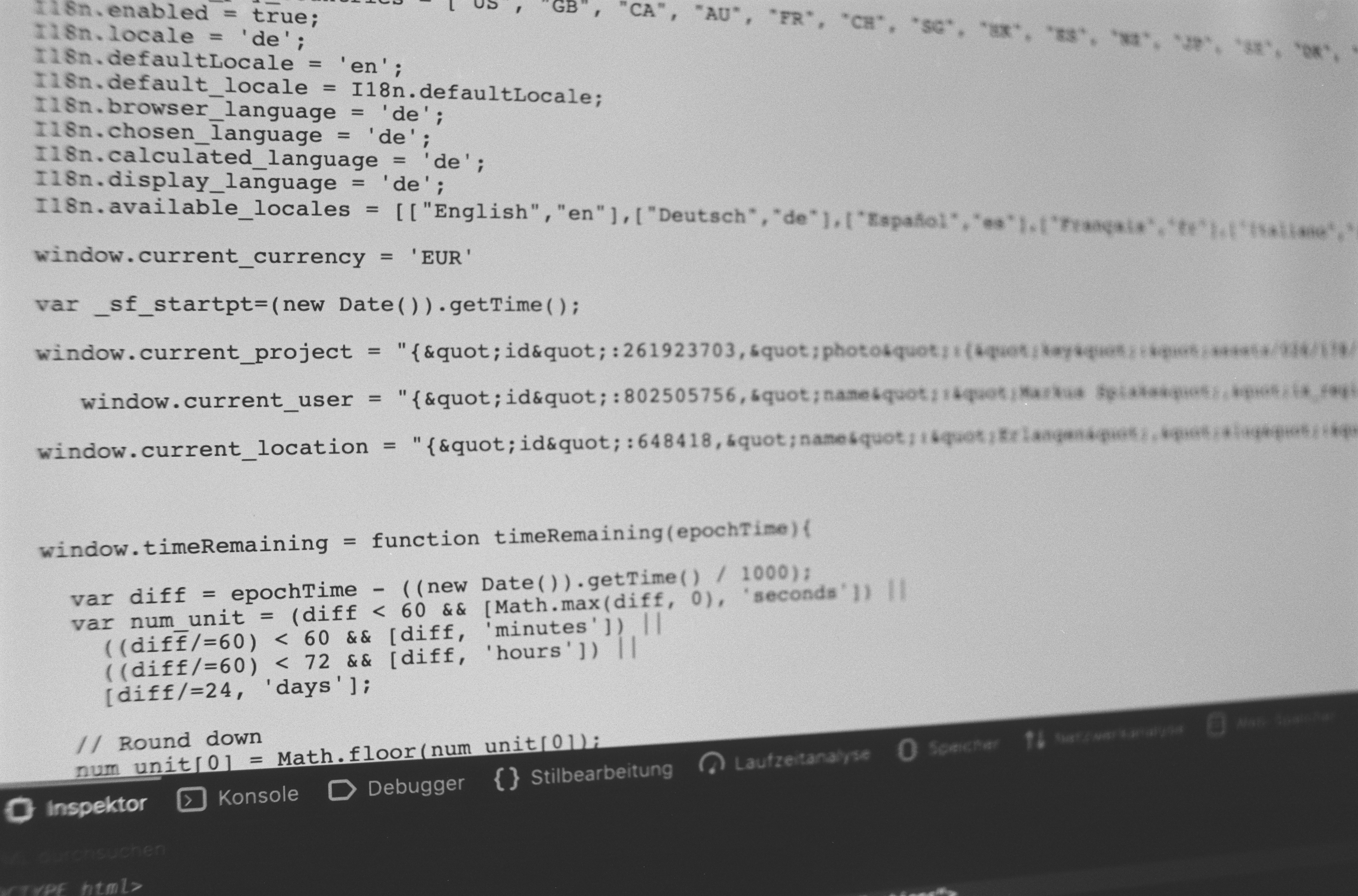
One crucial step in fixing a slow website is minifying the code. You can significantly reduce their size and improve loading times by removing unnecessary spaces and characters from your HTML, CSS, and JavaScript files. This process involves eliminating comments, line breaks, and extra white spaces that don't affect the code's functionality but contribute to slower page loading.
Removing Unnecessary Spaces and Characters
Removing unnecessary spaces and characters from your website's code can significantly improve loading speed. By stripping away these non-essential elements, you can streamline the code and optimize its performance for faster rendering on users' browsers. Tools like HTML minifiers and CSS/JS compressors can help automate this process to achieve efficient results.
Combining and Condensing Code Files
Another effective strategy for addressing a slow website is to combine and condense your code files. This involves merging multiple CSS or JavaScript files into smaller ones to reduce the server requests needed to load them. Additionally, condensing code through techniques like minification can further shrink file sizes for quicker loading.
Utilizing Browser Caching for Code Resources
Browser caching is essential in optimizing your website's code resources for faster loading times. By instructing users' browsers to store some aspects of your site locally, such as CSS or JavaScript files, you can minimize the need for repeated downloads upon subsequent visits. This speeds up page loading and reduces server load for improved overall performance.
Now that we've discussed the importance of minifying code for fixing a slow website, let's move on to another crucial aspect: choosing a reliable hosting provider.
How to Fix a Slow Website Tip #3: Choosing a Reliable Hosting Provider
When your website is running slow, one of the first things to consider is the hosting provider. Research and compare different hosting options to find one with fast loading times. Look for hosting plans prioritizing speed and performance, which can significantly impact your website's loading times. Additionally, leverage Content Delivery Networks (CDN) to ensure global accessibility and faster loading speeds for users worldwide.
Researching and Comparing Hosting Options
Researching and comparing hosting options is crucial when fixing a slow website. Consider server reliability, uptime guarantees, and customer support responsiveness. Consider user reviews and ratings to gauge overall satisfaction with a hosting provider. Compare features such as server resources, bandwidth, and scalability to ensure you choose a hosting provider that meets your website's needs.
Selecting a Hosting Plan with Fast Loading Times
Selecting a hosting plan with fast loading times is essential for addressing slow page loading issues. Opt for plans that offer SSD storage, optimized server configurations, and efficient caching mechanisms for improved performance. Ensure that the hosting plan aligns with your website's traffic volume and resource requirements to guarantee swift page access for visitors.
Leveraging Content Delivery Networks (CDN) for Global Accessibility
Leverage Content Delivery Networks (CDN) to enhance global accessibility and reduce latency in accessing your website's content. By distributing content across multiple servers worldwide, CDN ensures that users can access your website quickly, regardless of geographical location. This improves loading times and enhances user experience by delivering content from the nearest server.
How to Fix a Slow Website Tip #4: Streamlining Website Design

Image taken from Strikingly
To fix a slow website, it's essential to streamline the design for quicker navigation. Simplifying the layout by organizing content effectively and reducing clutter can significantly improve loading times. Eliminating excessive widgets and plugins weighing down your site can enhance your speed and performance. Optimizing CSS and JavaScript for faster rendering will ensure your website runs smoothly and efficiently.
Simplifying Website Layout for Quicker Navigation
Simplify your website layout by decluttering unnecessary elements and organizing content in a user-friendly manner. This will improve your site's overall aesthetic appeal and contribute to faster loading times. By streamlining the layout, visitors can navigate through your website seamlessly without experiencing page loading delays.
Eliminating Excessive Widgets and Plugins
Excessive use of widgets and plugins can significantly slow down your website due to the additional scripts required to run. It's essential to evaluate which widgets and plugins are necessary for your site's functionality and eliminate any redundant or obsolete. This will help optimize your website's performance and prevent it from running slow.
Optimizing CSS and JavaScript for Faster Rendering
Optimizing CSS (Cascading Style Sheets) and JavaScript files enhances your website's rendering speed. By minimizing unnecessary code, reducing file sizes, and utilizing efficient coding practices, you can ensure that your web pages load quickly without any lag or delays.
How to Fix a Slow Website Tip #5: Prioritizing Content Loading

Image taken from Strikingly
Is your website running slow? Prioritizing content loading can significantly improve its speed. By deferring non-critical scripts for after-page load, you can ensure that essential content is displayed promptly, enhancing user experience and reducing bounce rates.
Deferring Non-critical Scripts for After Page Load
One effective way to fix a slow website is by deferring non-critical scripts, such as analytics or social media widgets, to load after the main content. This allows the crucial elements of your website to appear quickly, improving overall page loading speed and user satisfaction.
Loading Above-the-Fold Content First
Loading above-the-fold content first ensures visitors see the most critical information immediately upon accessing your site. This approach reduces perceived loading times and gives users a positive initial impression of your website, preventing them from navigating away due to slow page loading.
Reducing Redirects for Swift Page Access
Excessive redirects can contribute to a slow website. By minimizing redirects and ensuring direct access to web pages, you can improve loading times and provide a seamless browsing experience for visitors.
How to Fix a Slow Website Tip #6: Conducting Regular Website Maintenance

Image taken from Strikingly
Regular website maintenance is crucial in preventing a slow website. Monitoring and fixing broken links is essential to ensure seamless navigation for users. Updating software and plugins is important to address security vulnerabilities and improve website performance. Reviewing server performance for potential bottlenecks can help identify and resolve issues causing the website to run slow.
Monitoring and Fixing Broken Links
Regularly checking for broken links on your website is essential to prevent a slow page-loading experience for visitors. Broken links can negatively impact user experience and deter search engine crawlers from properly indexing your site. Use online tools or plugins to scan for broken links and promptly fix them to maintain a smooth user browsing experience.
Keeping Software and Plugins Updated
Outdated software and plugins can contribute to a website running slow, as they may contain security vulnerabilities or inefficient code that hinders performance. Regularly updating your content management system, themes, and plugins ensures your website operates smoothly with the latest features, bug fixes, and security patches.
Reviewing Server Performance for Potential Bottlenecks
Monitoring server performance is crucial in identifying potential bottlenecks causing your website to run slow. Check server response times, bandwidth usage, and logs for loading speed anomalies. Addressing these issues promptly can help improve overall website performance.
How to Fix a Slow Website Tip #7: Utilizing Strikingly Features

Strikingly Landing Page
Strikingly offers a range of features to help address the issue of a slow website. By implementing Strikingly's built-in image optimization, users can reduce the file size of images without compromising quality, resulting in faster loading times for web pages. This feature automatically compresses and resizes images to ensure they load quickly, addressing one of the common reasons for slow websites.
Implementing Strikingly's Built-in Image Optimization
Strikingly's image optimization tool allows users to compress and resize images for faster loading times. By reducing the file size of images, websites can improve their overall speed and performance, leading to a better user experience.
Leveraging Strikingly's Minified Code and Fast Loading Templates
In addition to optimizing images, Strikingly offers minified code and fast-loading templates designed to enhance website speed. Minified code removes unnecessary characters and spaces from code files, resulting in quicker page rendering times. Fast-loading templates prioritize speed, ensuring that websites load swiftly for visitors.
Using Strikingly's Global Content Delivery Network (CDN) for Speedy Access
Strikingly's global CDN ensures website content is delivered quickly to users worldwide. By leveraging this feature, websites can minimize latency and improve access speeds for visitors regardless of geographical location.
Enhance Your Website Speed Today
A slow website can significantly impact your online presence and user experience. By implementing the strategies outlined in this guide, you can enhance your website speed today and provide a seamless browsing experience for your visitors. Fixing a slow website is crucial for maintaining a competitive edge in the digital landscape. Boost user experience with faster-loading pages, and watch your website traffic and engagement soar.
Don't let a slow website hinder your online success. With the right tools and techniques, you can enhance your website speed today and keep visitors engaged with your content. Optimizing images, minifying code, choosing a reliable hosting provider, streamlining website design, prioritizing content loading, and conducting regular maintenance can ensure your website runs smoothly and efficiently.
Take Action: Fix Slow Website
If you notice that your website is running slow, it's crucial to take action promptly to address the issue. Slow page loading can lead to high bounce rates and decreased conversions. By identifying why your website is slow and implementing targeted solutions such as image optimization, code minification, server performance reviews, and utilizing Strikingly features, you can effectively fix a slow website and provide a better user experience for your audience.
Boost User Experience with Faster Loading Pages
Faster loading pages are essential for boosting user experience on your website. Visitors are more likely to engage with content that loads quickly and seamlessly. By prioritizing speed optimization strategies such as compressing images, leveraging browser caching for code resources, simplifying website design, deferring non-critical scripts for after page load, keeping software updated, and utilizing Strikingly's built-in features like image optimization and global CDN access, you can ensure that users have a positive browsing experience.
